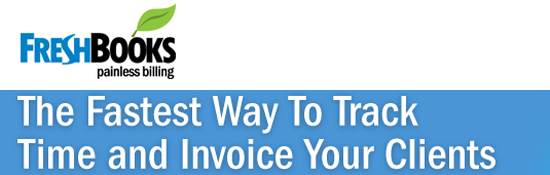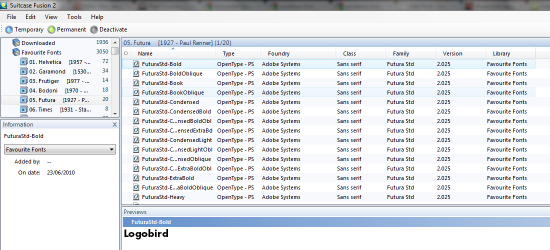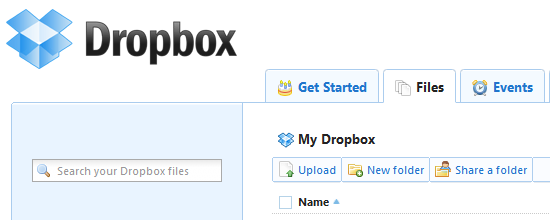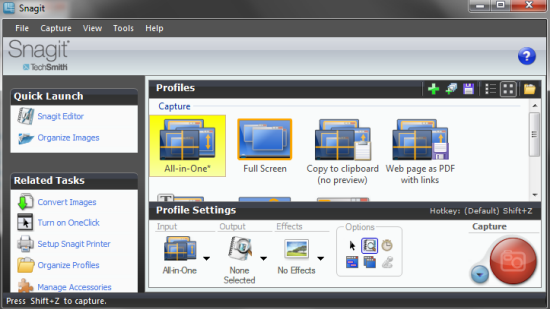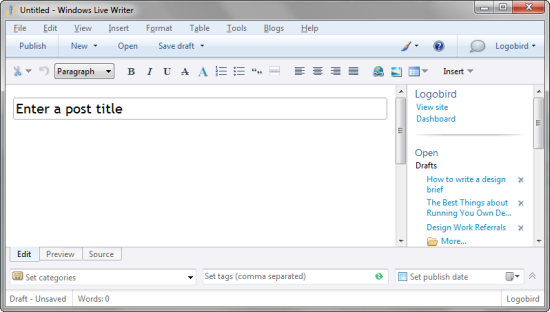5 Awesome Applications for Running an Efficient Graphic Design Business
I am frequently asked by other designers (and sometimes clients) what tools I use to run Logobird Designs. Let’s face it, running a graphic design business can be challenging, so if there is an application out there that helps you get things done in a more efficient way, you would be pretty silly not to use it.
In this post, I will share with you some of my favourite applications I use to run Logobird in a more efficient way.
Each of them I can personally vouch for, and use on a daily basis.
Freshbooks – Financial Management
If you are anything like me, you would rather pull your fingernails out with a pair of pliers than deal with managing finances. Fortunately, there is one accounting application out there that I have found to make the financial side of running a business s a whole lot easier – Freshbooks.
Freshbooks is a neat little web app that I use predominantly for creating estimates and invoices, as well as recording revenues and expenses. There is a monthly fee depending upon how many clients you manage in the system, however I have found this to be a reasonable trade-off given how much more efficient it makes bookkeeping.
The application is simple to use and its powerful reporting tools are very useful when trying to determine if you will be eating out, or living on cup noodles for the next month.
If you wish to try it out, it is free to use for up to 5 clients. There is even a Freshbooks iPhone app, very handy for managing your finances on the go.
Suitcase Fusion 2 – Font Management
If you don’t have a system in place for managing your fonts, get one now! I still clearly remember back in the early days when I started designing, I used to install new fonts in the system fonts folder, then wonder why on earth my computer was crashing. If your applications have to load up your entire collection of fonts everytime you launch an application it can be a major drain on system resources.
Suitcase Fusion 2 is the best font management application I have ever used. In summary, it allows you to easily organise your fonts into different libraries and sets. It also allows you to set the status of fonts to ‘active’ or ‘ temporarily active’ which is great when you are just using a font for a particular project.
While on the topic of font management, a great tip that I got from Brian Hoff at The Design Cubicle was to organise my fonts into groups such as ‘sans’, ‘serifs’, ‘scripts’, etc. It is a little time consuming to set-up initially, but it is probably one of the best tips out there for increasing your efficiency as a designer. You can see Brian’s recommendation for font management in his post, Become a More Effective and Proficient Designer.
Dropbox – File Backups
If you are unfamiliar with Dropbox, it is a cloud-based data storage service that allows you to easily backup and sync your files. When working on client projects, I always work dircectly out of the Dropbox folder. This ensures that valuable client work will never be lost. If you have ever had a hard drive crash on you half way though a project you will immediately understand how reassuring this is.
The other huge advantage of Dropbox is the ability to access your files from anywhere on the web. This means that when I am travelling I no longer need to haul around an external hard drive packed with valuable files. I can now simply login to any computer, anywhere, and download whatever files I need. Additionally, you can grant permission to your files to other users. This is extremely handy for sharing files with clients and when collaborating with other designers on projects (when files are too large to email).
Dropbox is free to use for up to 2GB of storage. You can upgrade your account for a very reasonable $9.99/month for 50GB. I heard that the Dropbox iPhone app is pretty awesome as well, although I haven’t tried it yet.
Don’t rely on Dropbox as your only form of backup however. Remember, your data is one of your most important assets, and while I don’t think Dropbox will be going anywhere soon, you can never be too careful. Make sure that you also make regular backups to your own external hard drive.
Snagit – Screenshots
I searched high and low for a long time for the best application to take screenshots. That search ended when a colleague told me to try out Snagit a few months ago.
Snagit is the best application I have used for taking pixel perfect screenshots. The best feature of the software is its auto-locking function where it zeros in on windows, scrolling areas, menus or whatever you need, and captures it in a single click. The application can also record video, and has a great built-in editing tool as well.
Particularly if you are blogging, Snagit can save you a bunch of time when it comes to capturing and resizing images.
Windows Live Writer – Blog Authoring
If you are trying to build a successful design business, the best advice I could possibly give you is to start a blog.
If you are already blogging and are looking for the best publishing software, I would recommend Windows Live Writer, perhaps the best piece of software Microsoft has ever made. 😉
Some of its features include, excellent WYSIWYG authoring, full integration with most popular blogging platforms, and support for multiple blogs.
Unfortunately, Windows Live Writer is only available on PC. I would be very interested to hear what Mac users are using as an alternative.
What are your favourites?
What are some of you favourite applications for getting work done more efficiently?
If you enjoyed this post, please don’t forget to subscribe to our RSS feed and follow us on Twitter.