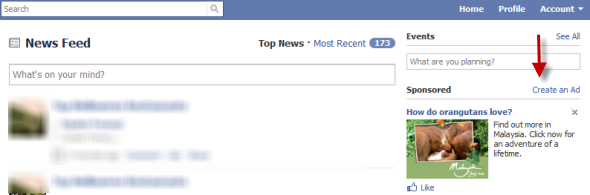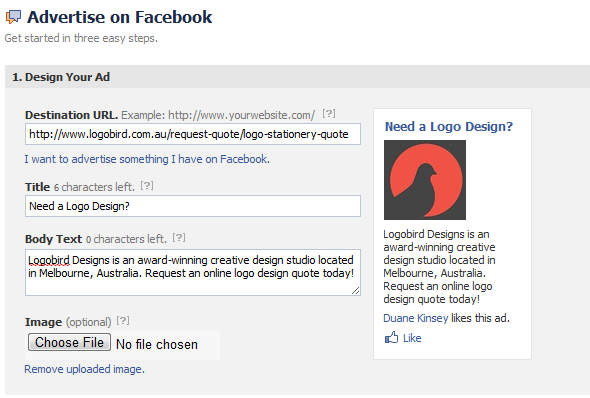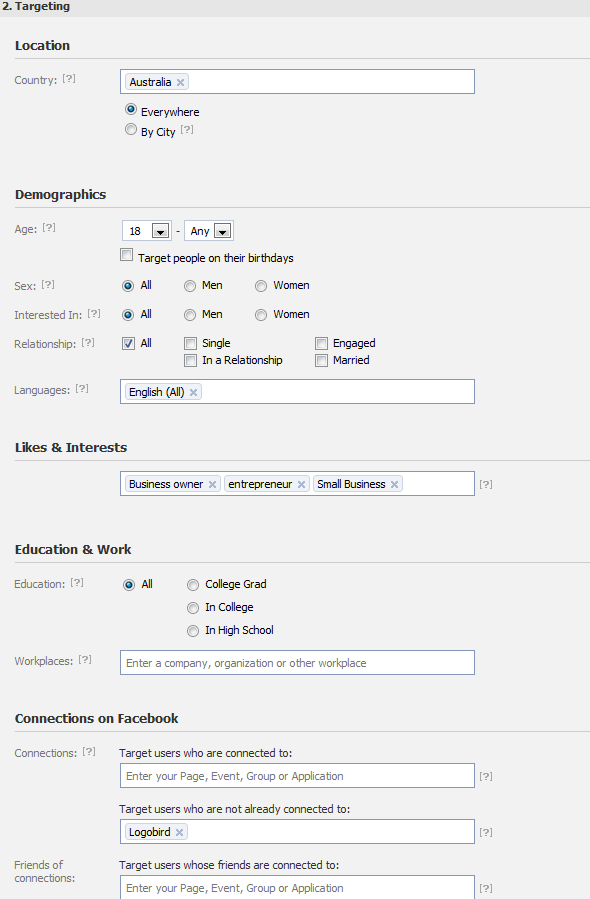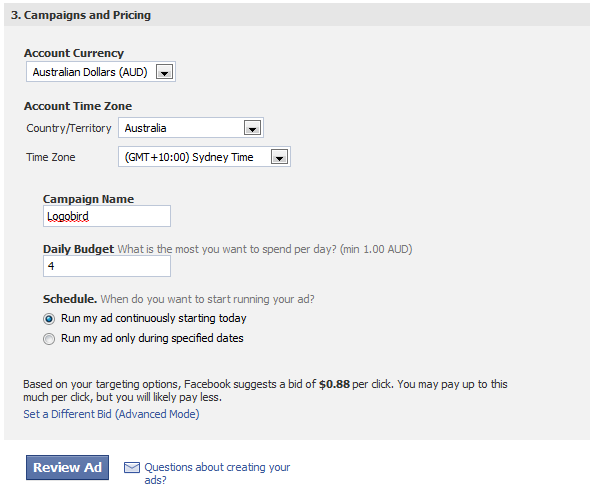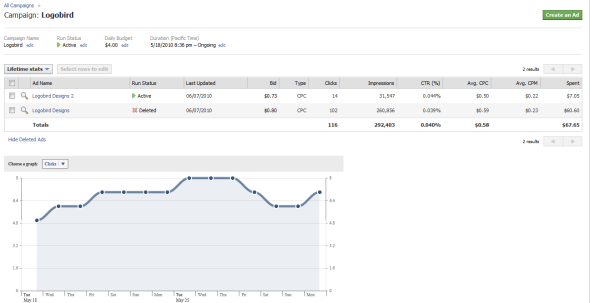HOW TO: Use Facebook Advertising to Get More Clients

If you would like to know how we secured more clients for our business using Facebook advertising – read on.
Having become a little bit disgruntled with the rising cost of Google Adwords, I recently ran a 2 week micro-test of Facebook advertising. The rules were simple: 2 weeks, budget of $4 per day – see how many client we could secure.
The results were outstanding. Three new clients in 2 weeks – all due to Facebook advertising, at the cost of a cup of coffee a day.
In this post I will show you how I set up a Facebook advertising campaign, while also demonstrating how easily you can do it yourself.
Before Starting Facebook Advertising
Before starting a Facebook advertising campaign I recommend that you clearly define what the objective of your campaign is. You can use Facebook advertising to redirect people to your own website or to your Facebook page, group or application.
Decide do you want more people to ‘like’ you, or do you want to direct them straight to your website and try and convert them into a customer. Regardless of what your goal is, I recommend that you decide this in advance so that you can effectively track the performance of your campaign and determine if you are getting a decent ROI (return on investment).
Setting Up Your Facebook Advertising Campaign
Setting up a campaign is relatively straightforward. Log in to Facebook and from your profile page click on the Create an Ad text on the right side of the screen. On the next page click on the green Create an Ad button in the top right hand corner. You will then be taken to the page where you set up your advertisement.
The campaign set procedure is broken into three steps. Design Your Ad, Targeting and Campaign.
Here are the key points to consider when setting up a campaign.
1. Design Your Ad
Destination URL
This can be set to your own website or to an internal Facebook page, group or application. Which option you choose really depends on the goals of your ad campaign. As I was trying to drive customers directly to our website and submit a quote request, I sent customers directly to our “request quote” page.
Title and Body Text
Use an attention grabbing title that’s straight to the point. You only have 25 characters so don’t waste them. In the body text you get 65 characters. Use it to describe your ad and entice the reader to take action – i.e. click on the ad. For my campaign the most successful title was “Need a logo design?” In the body text I provided a brief description of our business along with a direct call to action – “Request a free quote”
Image
Try to make the image relevant to the content of your ad. I used our Logobird icon with the aim to help build brand awareness. Probably less than ideal however in hindsight…an image more relevant to the ad text may have been more appealing.
2. Targeting
This is where Facebook advertising really becomes powerful as it allows you to narrow down your target market according to their specific preferences stored within Facebook. Facebook users can be targeted according to their location, demographics, likes & interests, education & work, and connections on Facebook.
You can see below how I set up the targeting for my campaign. In summary I targeted Facebook users located in Australia, who are over 18 and spoke English. The targeted Facebook users also had to have “Business Owner”, “Entrepreneur”, or “Small Business” as a like or interest.
The only other field I used was “Target users who are not already connected to”. Here I entered “Logobird”. Most of my Facebook fanpage followers are fellow designers so it simply made sense to exclude this audience.
To be completely honest, the assumptions I made about my target market were based on common sense more than solid market research. As the test was very low risk ($4 per day) I was willing to just go with this. However, if you are going to get serious with Facebook advertising and will be playing with a high budget, I recommend that you take this step more seriously. This will ensure your ad is more likely to be presented to a qualified audience.
3. Campaigns and Pricing
The next section allows you to name your campaign as well as enter your budget and a schedule when you want the ads to be displayed.
As I just wanted to give Facebook advertising a test run and did not want to risk a significant amount of money I limited the budget to just $4 per day. I figured that I spent around that much on coffee each day and could easily hold off on my daily caffeine hit to negate the cost. I also stuck with Facebook’s recommended bid of $0.88 per click.
After clicking on the Review Ad button, you are given one more opportunity to make sure everything is in order. If you would like to begin your campaign simply click on “Run my ad now”, enter your credit card details and click submit. Your ad will not become active until Facebook reviews it to ensure that it complies with their advertising guidelines. Assuming that everything complies, you will receive an alert email from Facebook advising that your ad has been approved and is now active.
The Results
The total cost of the 2 week Facebook advertising experiment was $56. For an investment of just $4 per day the results have been exceptional. The advertisement received 95 total clicks and I received 8 requests for a logo design quote requests, 3 of which converted into actual clients.
The total cost of converting one client was $18.66.
For the cost of a cup of coffee a day, not too bad.
Note: The test campaign refers to the row that is now marked as “deleted” below. I have since started a new ad campaign. The numbers illustrated are also off by a few percent as I inadvertently let the campaign run a few extra days over the 2 week test period. Regardless, it does not greatly affect the outcome of the test.
Room For Improvement
So where to from here?
Well, I am the first person to admit that the setup of my campaign was not perfect. I am going to take what I have learnt from the 2 week test and concentrate on optimising the campaign to get an even greater bang for my buck. My plan is as follows:
1. Split Testing – Set up various versions of my ads and split test them to determine what ad copy and images are most effective.
2. Google Analytics Goal – Create a goal in Google Analytics so I can easily track the quote requests the came via Facebook. For the test campaign I had to actually ask each client how they found us.
3. Internal Facebook Campaign – Create a campaign to drive clients and other interest groups to visit our Facebook page and ‘like’ us.
4. Possibly slightly increase budget to further increase the reach of the campaign.
Conclusion
With over 400 million users and growing many businesses are turning to Facebook advertising in order to promote their product/services and to increase brand recognition.
While the relatively short 2 week test we conducted could hardly be called definitive, it is certainly promising that we were able to secure some business out of it.
I will keep you updated as our refined campaigns continue to progress.
If you have any Facebook comments, questions, tips or advice please leave them in the comments section below.
Also, if you enjoyed this post please consider visiting our Facebook page, subscribing to our RSS Feed and following us on Twitter.
Photo by Spencer E Holtaway